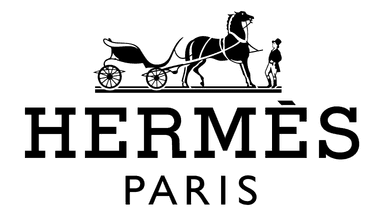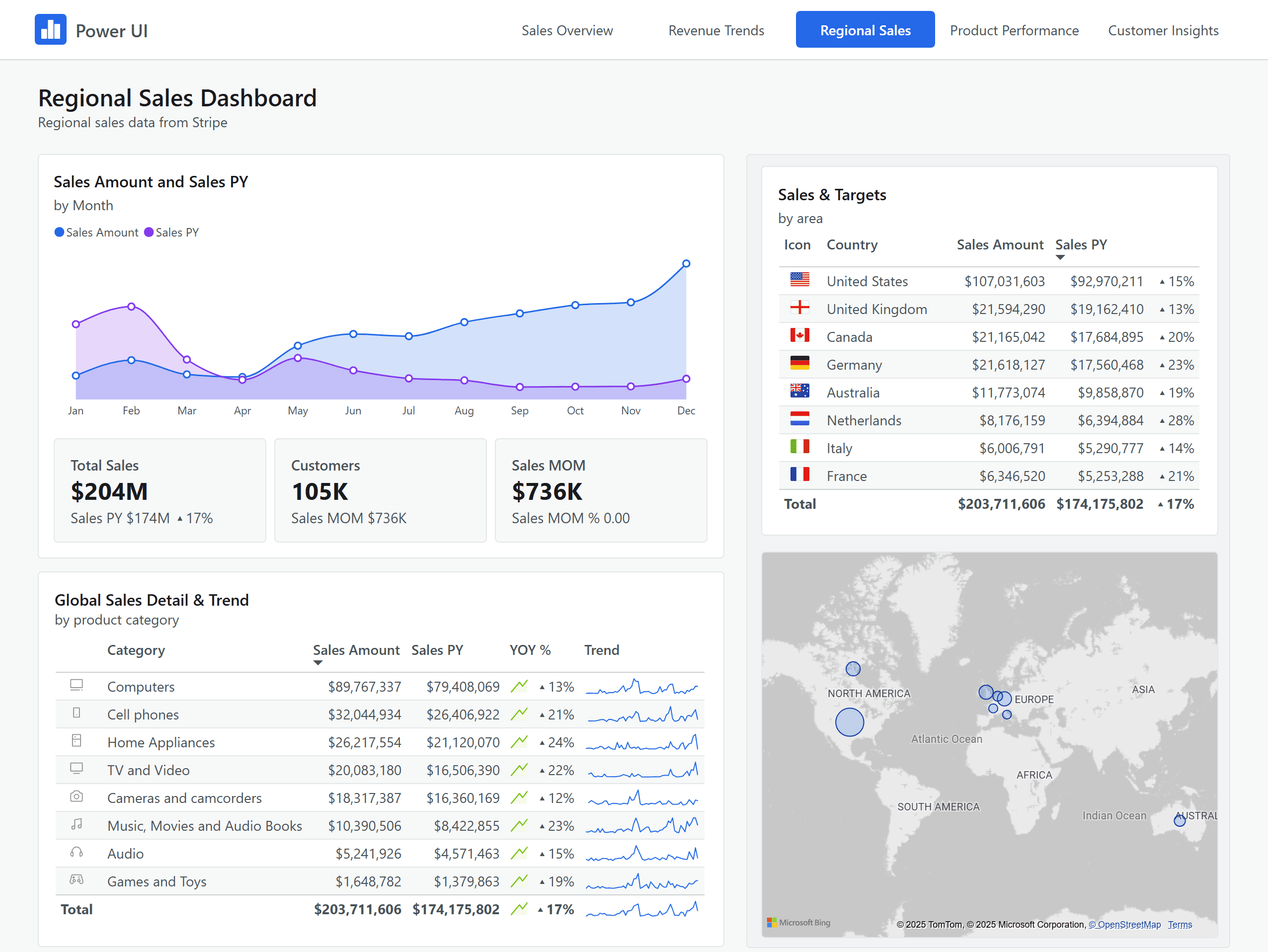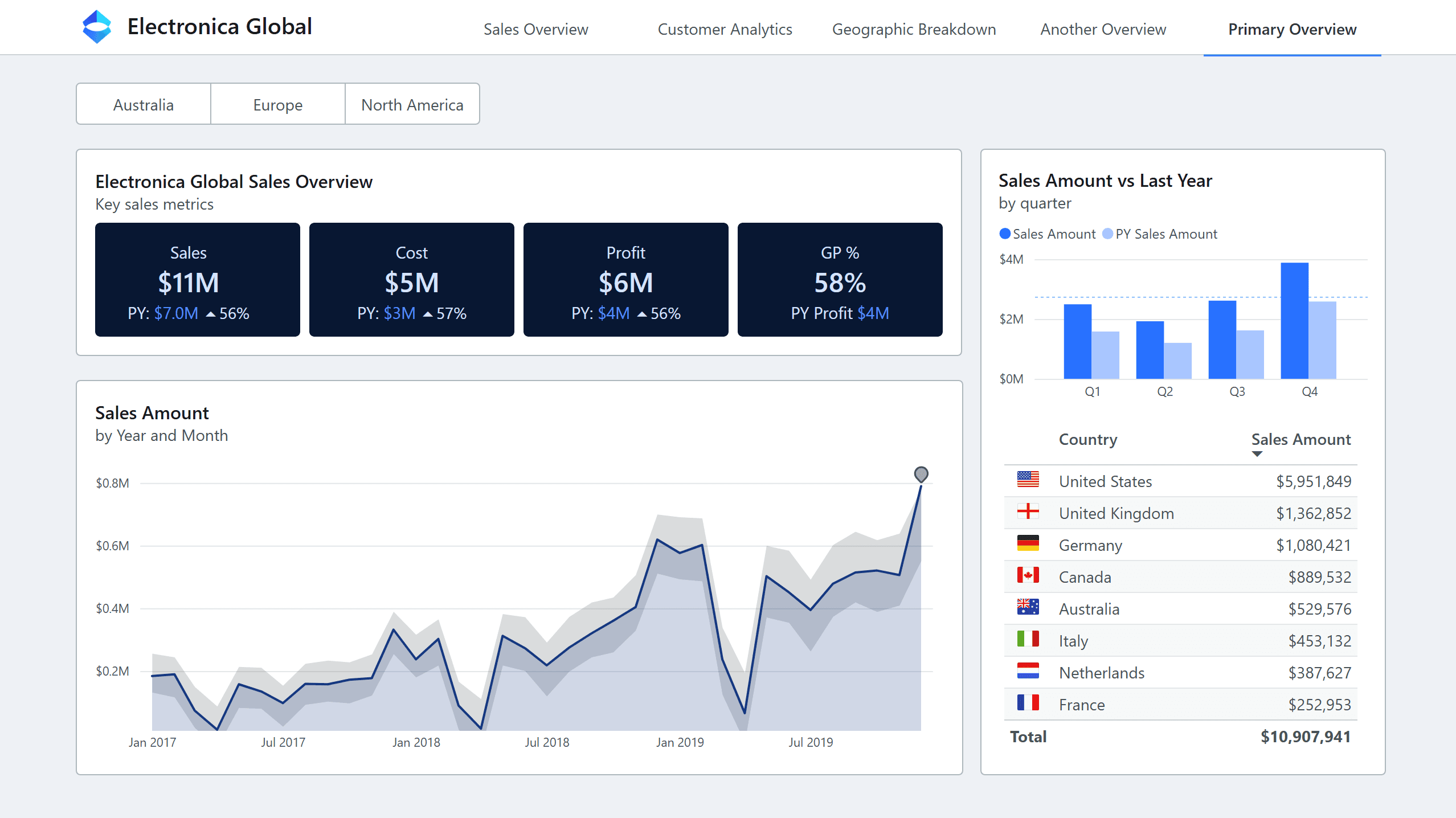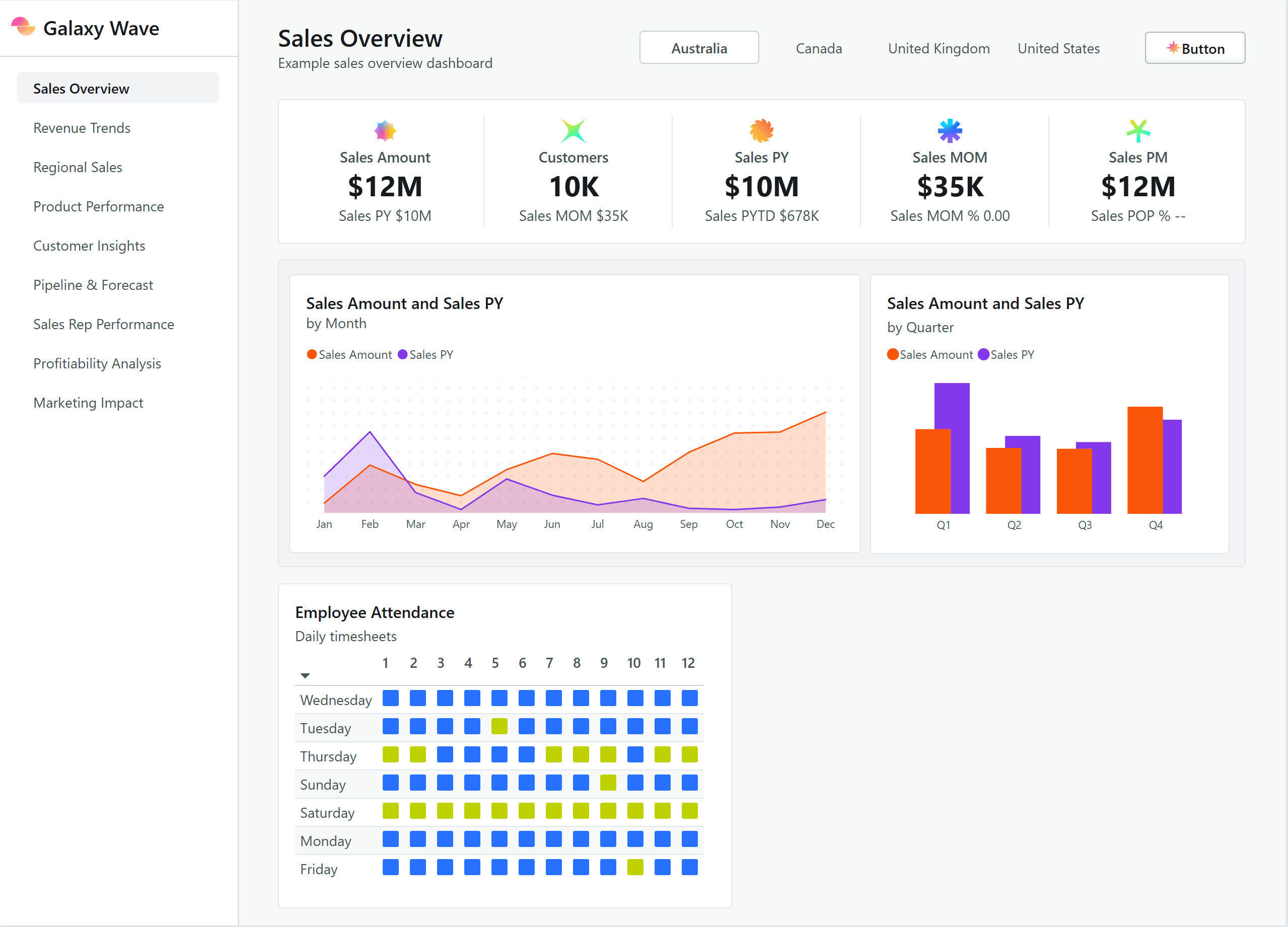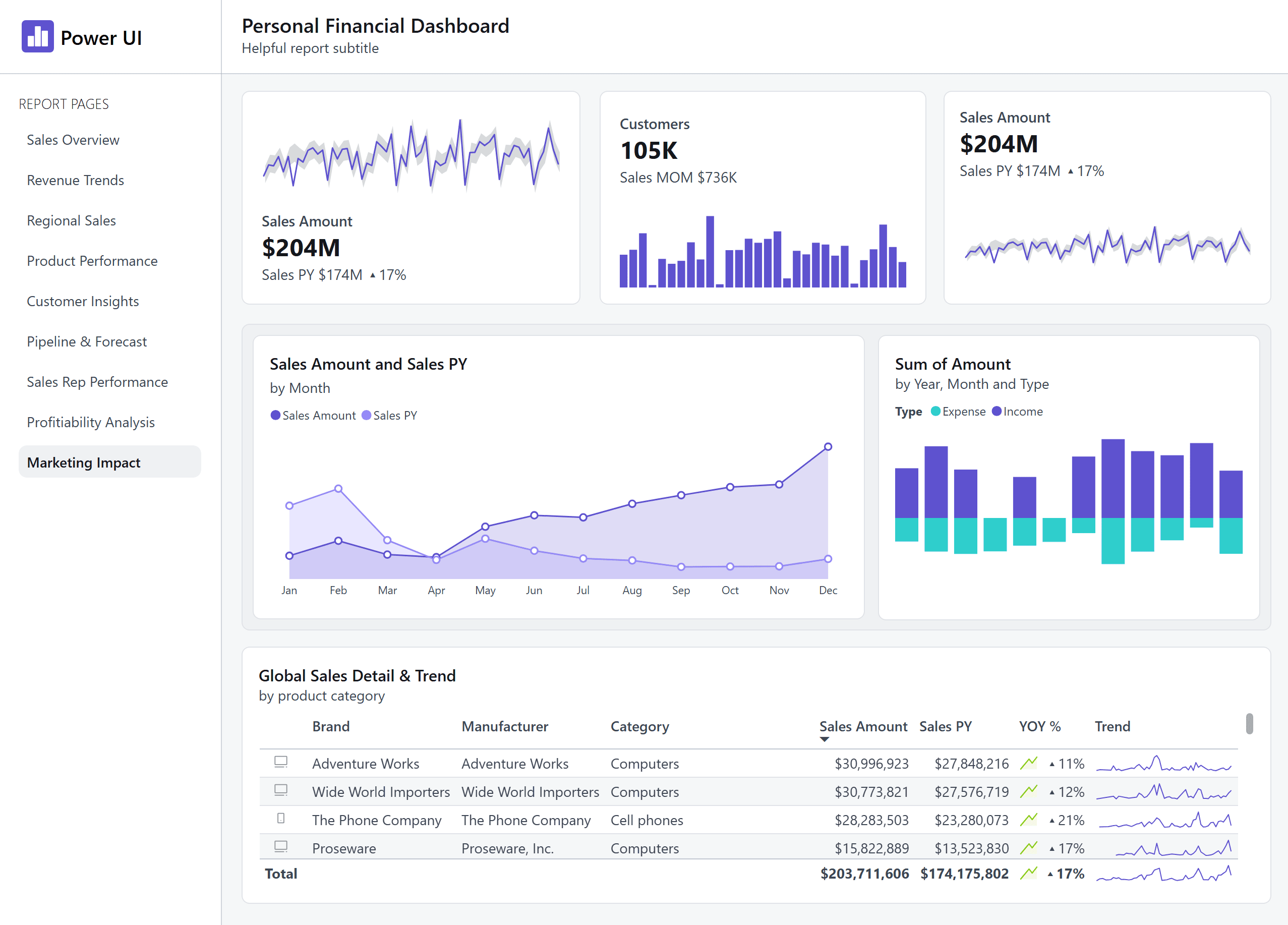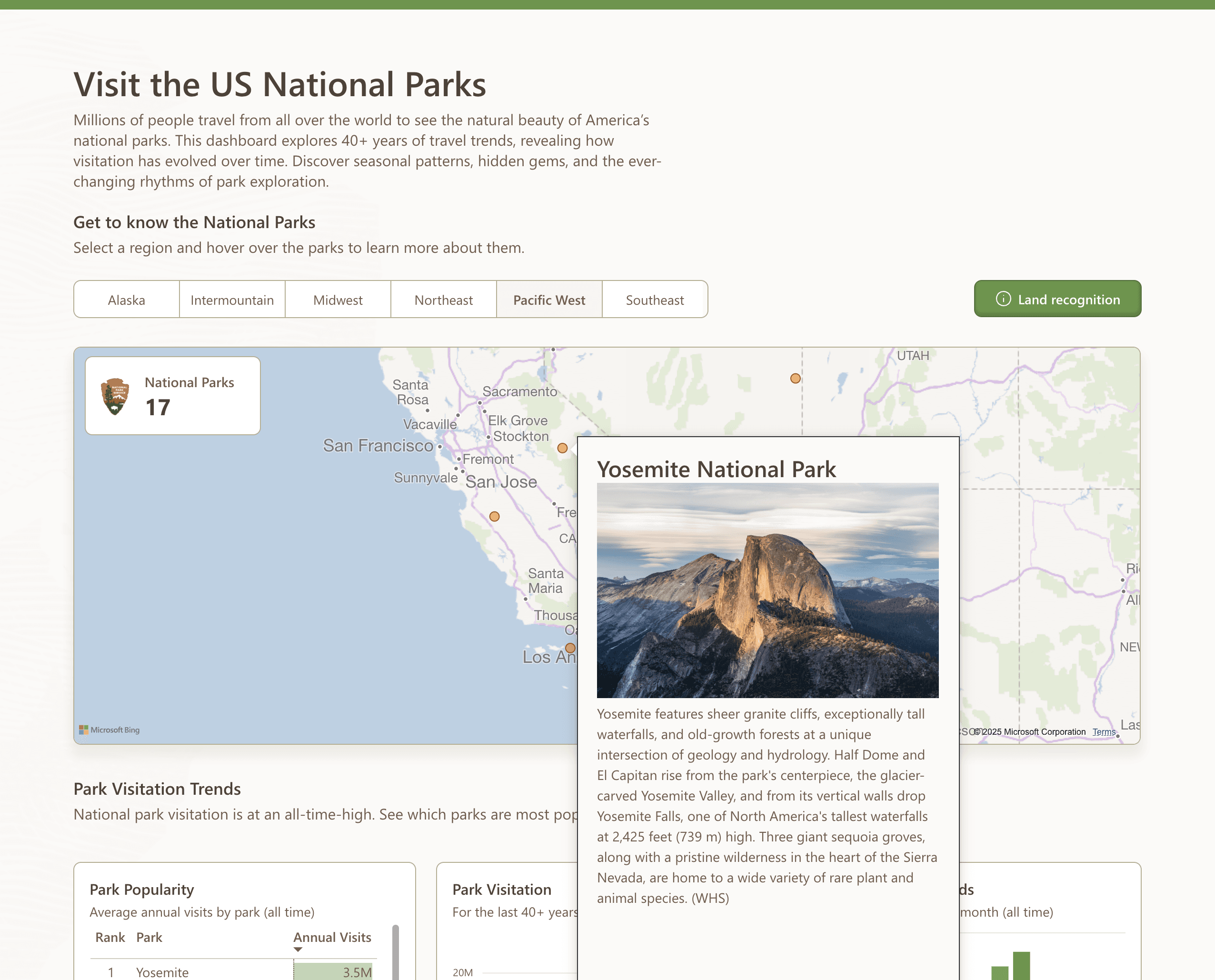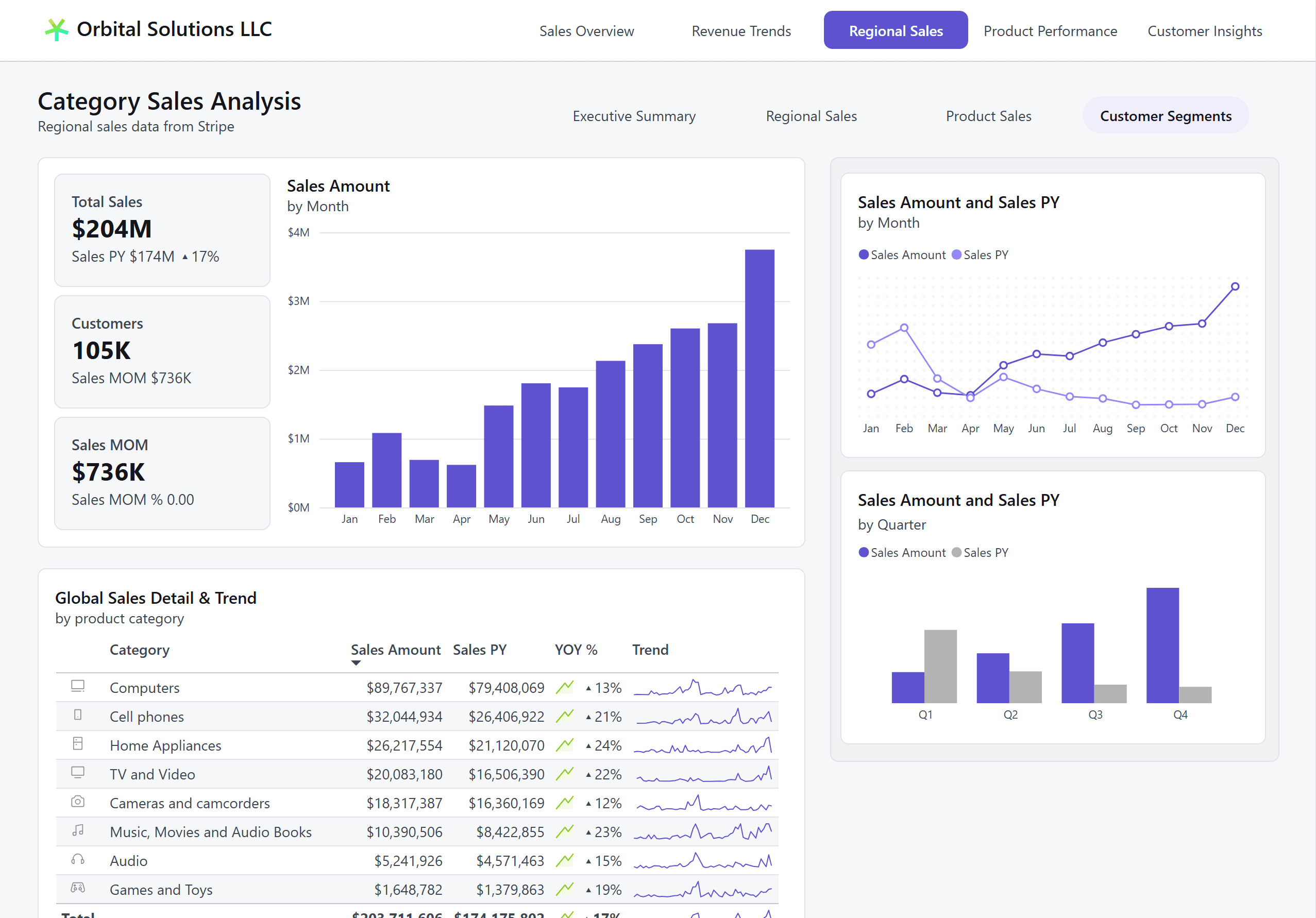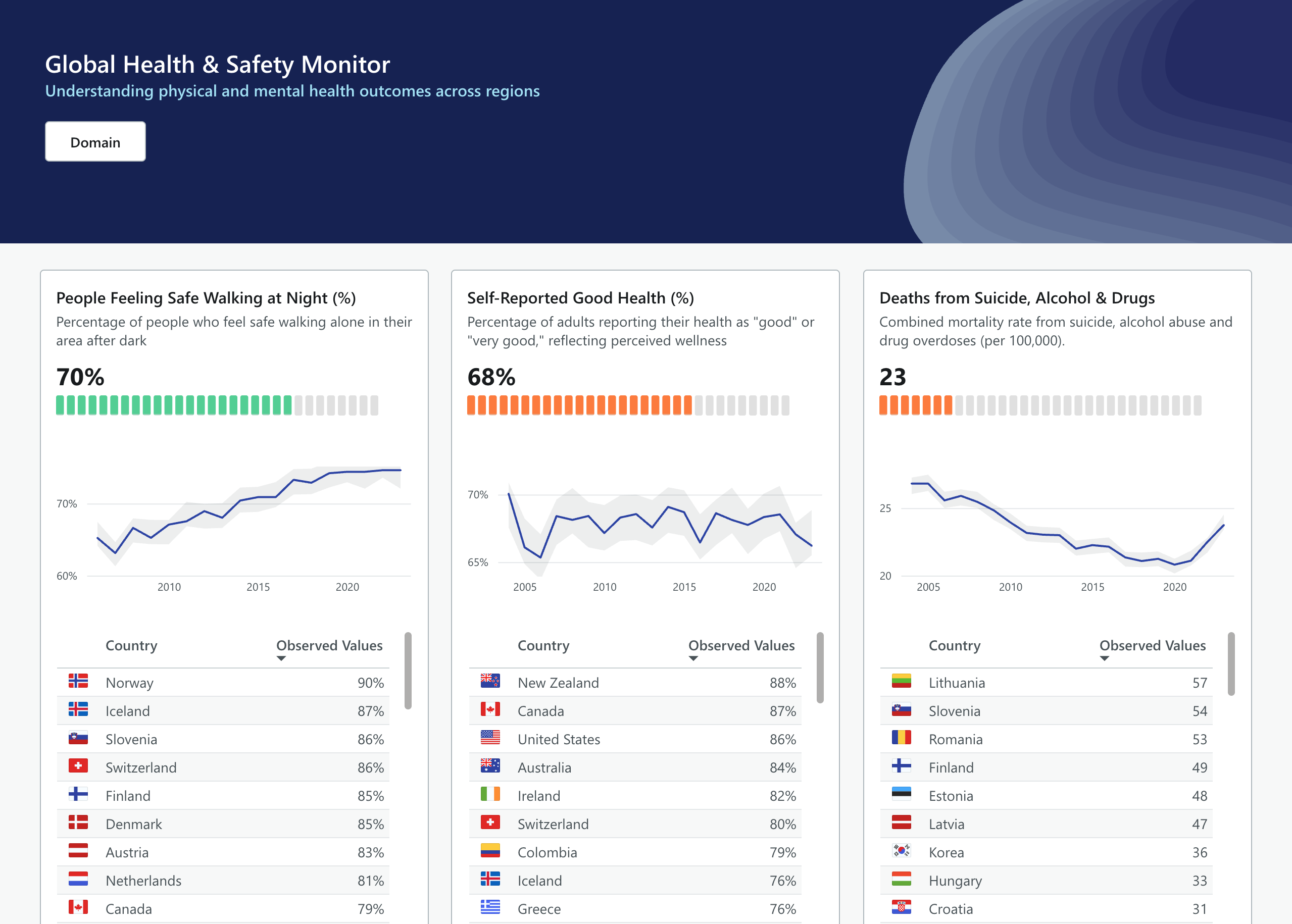The Modern, Intuitive
Power BI Theme Generator
The complete Power BI theme generator and design system for creating stunning dashboards. Build consistent, on-brand Power BI reports with our visual theme editor - no JSON required.